Today we released our Social GK5 v.1.1 module which makes use of the new Twitter 1.1 API and contains a few small fixes. As many of you know, Twitter published a long list of changes to its API, which is used by 3rd-party clients such as our Social GK5 extension. For a short description of major changes, check out the Twitter Developers’ Blog here; you can find a list of upcoming changes here: Calendar.
Retirement of the deprecated API v1.0 is planned for May 7, 2013, which means that all Twitter features from Social GK5 v.1.0 will stop working on this day. It is for this reason we strongly recommend updating your extension right now. One of the major features of this new API are authenticated requests to search.twitter.com. For this to work, the module configuration requires the setting of public and private keys generated on the twitter.com site in order to authorize your queries. To complete this we’ve decided to use the lightweight thmOAuth library which establishes an OAuth connection. You can find a complete tutorial on how to configure Twitter settings in our official documentation.
The second significant change to the new Twitter API is a different approach toward generating website widgets. With the Social GK5 v.1.0 module you can use:
![Twitter configuration]() The Query field allows you to show personalized content through our module. For example, to display all tweets which contains the phrase ‘@gavickpro’, simply use ‘@gavickpro‘. To show tweets from a specific username you must use a query in the form ‘from:gavickpro‘ (in this mode it works just like the old profile widget). A complete list of available Twitter Search operators is located here: https://twitter.com/search-home (click on ‘operators’ below the search input). Using operators allows you to present different data such as tweets from specified a userame to specified username with a hashtag, referencing a person or even tweets with the exact phrase.
Since version 1.1 of the API, queries are also rate-limited. Requests per rate limit window are cut down to 180 per user so that use of the internal module cache system will be necessary.
In the Facebook data source we’ve added secure URLs to widgets in IFRAME mode. Social GK5 will detect whether a connection is secure and subsequently load external code with either the http or https prefix, as appropriate. The Facebook API makes the Live Stream option deprecated, and so we‘ve decided to remove this kind of plugin altogether. In the Like Box plugin, you will see a new option to set the border color value.
From version 1.1 on, Social GK5 will be available on the public GitHub repository (https://github.com/GavickPro/Social-GK5) and it will use the Joomla! updateserver functionality. This is why the tab labeled ‘Updates’ has been removed from the module configuration options.
The Query field allows you to show personalized content through our module. For example, to display all tweets which contains the phrase ‘@gavickpro’, simply use ‘@gavickpro‘. To show tweets from a specific username you must use a query in the form ‘from:gavickpro‘ (in this mode it works just like the old profile widget). A complete list of available Twitter Search operators is located here: https://twitter.com/search-home (click on ‘operators’ below the search input). Using operators allows you to present different data such as tweets from specified a userame to specified username with a hashtag, referencing a person or even tweets with the exact phrase.
Since version 1.1 of the API, queries are also rate-limited. Requests per rate limit window are cut down to 180 per user so that use of the internal module cache system will be necessary.
In the Facebook data source we’ve added secure URLs to widgets in IFRAME mode. Social GK5 will detect whether a connection is secure and subsequently load external code with either the http or https prefix, as appropriate. The Facebook API makes the Live Stream option deprecated, and so we‘ve decided to remove this kind of plugin altogether. In the Like Box plugin, you will see a new option to set the border color value.
From version 1.1 on, Social GK5 will be available on the public GitHub repository (https://github.com/GavickPro/Social-GK5) and it will use the Joomla! updateserver functionality. This is why the tab labeled ‘Updates’ has been removed from the module configuration options.
- search widget,
- profile widget,
- favorite user tweets, or
- user list view
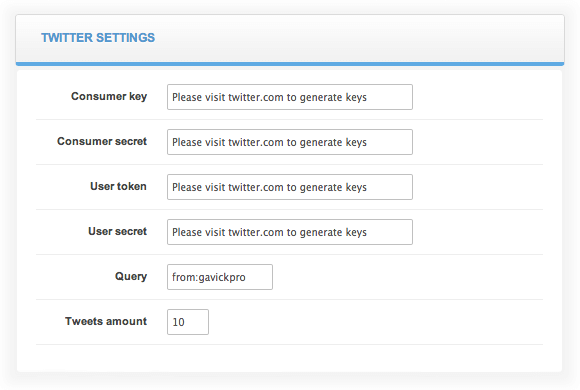 The Query field allows you to show personalized content through our module. For example, to display all tweets which contains the phrase ‘@gavickpro’, simply use ‘@gavickpro‘. To show tweets from a specific username you must use a query in the form ‘from:gavickpro‘ (in this mode it works just like the old profile widget). A complete list of available Twitter Search operators is located here: https://twitter.com/search-home (click on ‘operators’ below the search input). Using operators allows you to present different data such as tweets from specified a userame to specified username with a hashtag, referencing a person or even tweets with the exact phrase.
Since version 1.1 of the API, queries are also rate-limited. Requests per rate limit window are cut down to 180 per user so that use of the internal module cache system will be necessary.
In the Facebook data source we’ve added secure URLs to widgets in IFRAME mode. Social GK5 will detect whether a connection is secure and subsequently load external code with either the http or https prefix, as appropriate. The Facebook API makes the Live Stream option deprecated, and so we‘ve decided to remove this kind of plugin altogether. In the Like Box plugin, you will see a new option to set the border color value.
From version 1.1 on, Social GK5 will be available on the public GitHub repository (https://github.com/GavickPro/Social-GK5) and it will use the Joomla! updateserver functionality. This is why the tab labeled ‘Updates’ has been removed from the module configuration options.
The Query field allows you to show personalized content through our module. For example, to display all tweets which contains the phrase ‘@gavickpro’, simply use ‘@gavickpro‘. To show tweets from a specific username you must use a query in the form ‘from:gavickpro‘ (in this mode it works just like the old profile widget). A complete list of available Twitter Search operators is located here: https://twitter.com/search-home (click on ‘operators’ below the search input). Using operators allows you to present different data such as tweets from specified a userame to specified username with a hashtag, referencing a person or even tweets with the exact phrase.
Since version 1.1 of the API, queries are also rate-limited. Requests per rate limit window are cut down to 180 per user so that use of the internal module cache system will be necessary.
In the Facebook data source we’ve added secure URLs to widgets in IFRAME mode. Social GK5 will detect whether a connection is secure and subsequently load external code with either the http or https prefix, as appropriate. The Facebook API makes the Live Stream option deprecated, and so we‘ve decided to remove this kind of plugin altogether. In the Like Box plugin, you will see a new option to set the border color value.
From version 1.1 on, Social GK5 will be available on the public GitHub repository (https://github.com/GavickPro/Social-GK5) and it will use the Joomla! updateserver functionality. This is why the tab labeled ‘Updates’ has been removed from the module configuration options.The post Important changes to Social GK5 v.1.1 module appeared first on GavickPro Blog.